Continuous development – we always pay attention to our customers’ needs
We place great emphasis on always keeping ASTODI “up-to-date”, which is why we are focusing on quality improvement and user experience developments. The ASTODI team is continuously introducing a series of improvements and enhancements to the application.
Let’s see the latest updates!
The most important update is that we have improved the quality of Proxy videos. This way, the content can be used in a more spectacular form. Of course, these only apply to newly uploaded materials, older materials can still be browsed in the previous format.
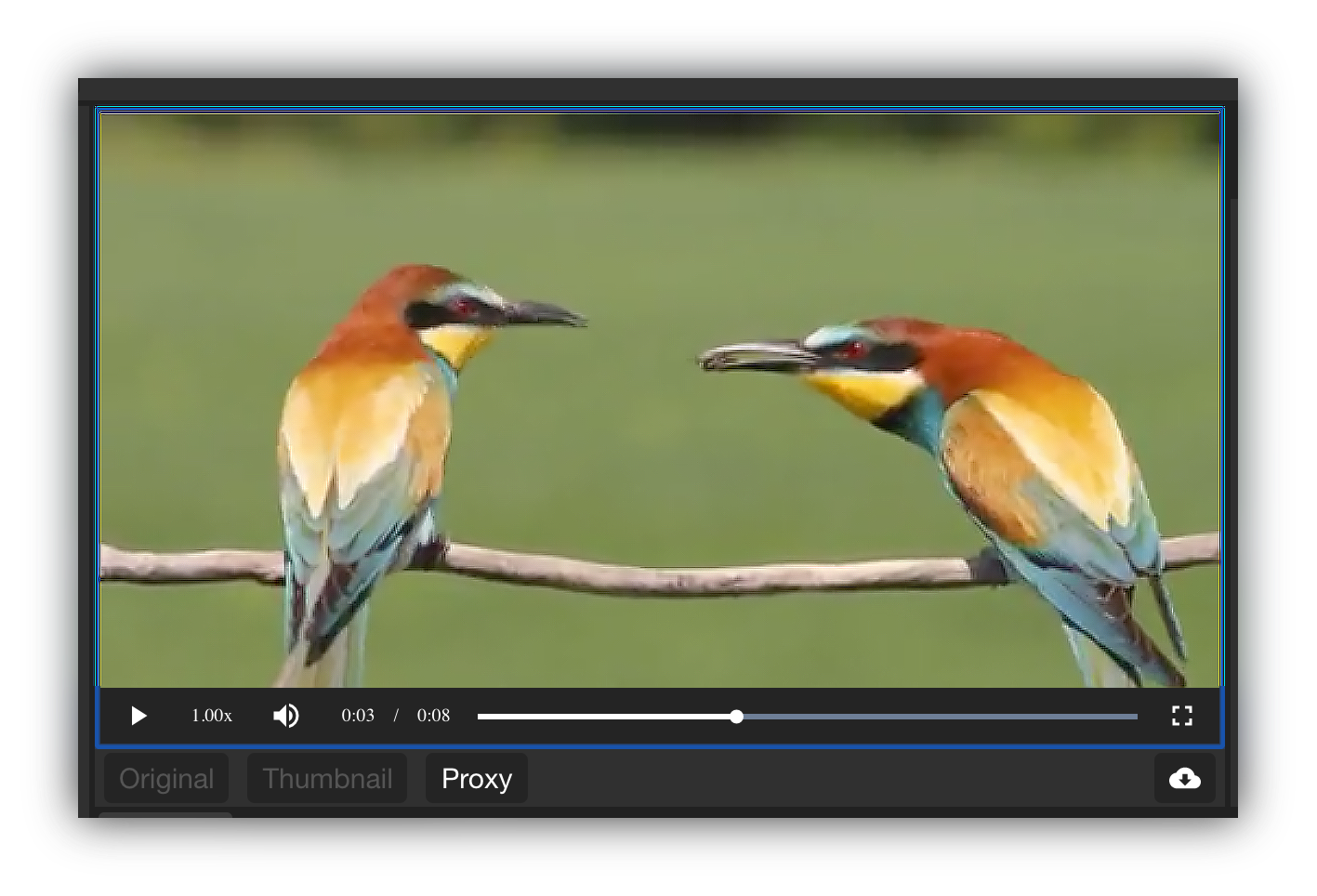
Our other important development mainly affects those who regularly upload content to stock sites, or wish to do so in the future. Shutterstock, Adobe Stock, and POND5 have transferred bulk upload protocols to SFTP. The ASTODI application has also been updated for this connection protocol. We have simplified the upload process. You can now upload photos, videos, and audio files not only from connected cloud drives, but also from your local computer using the desktop app. This feature was previously only available in the browser version.
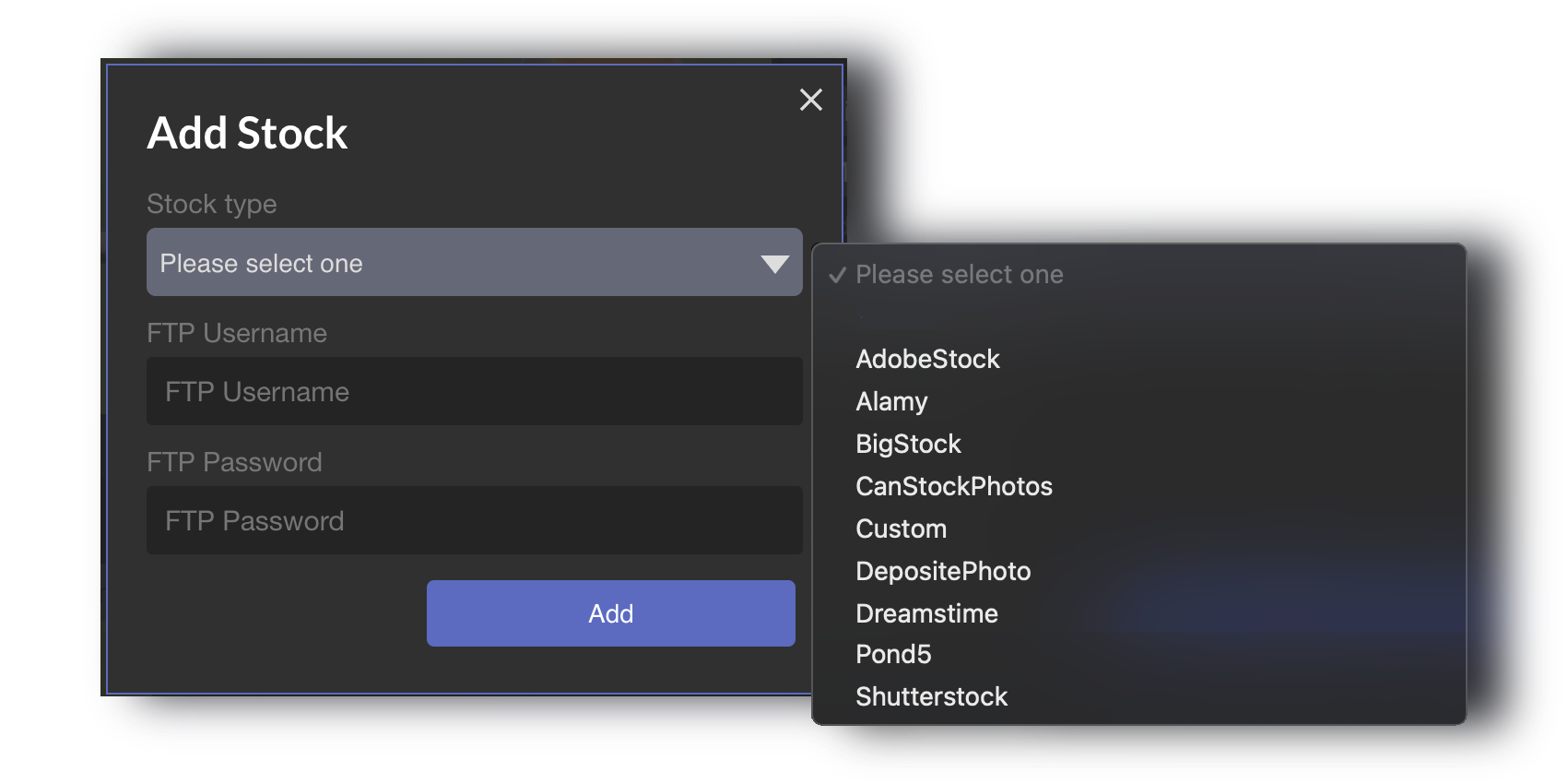
The most important update is that we have improved the quality of Proxy videos:
- One of the greatest advantages of ASTODi – which sets it apart from other competitors – is that you can view your media content from anywhere, even if the original source location (hard disk, NAS, server, etc.) is not accessible for you. However, you can still watch preview videos (proxy) in even better quality.This is available for all subscriber packages.
- Using keywords is essential for organizing and quickly searching your content. The second improvement is that there have been several updates and bug fixes regarding the tags and keywords. Now you can easily edit keywords for multiple content sources at once. A “COPY” icon has been added to the keyword panel. This allows you to copy keywords for content with a single click.
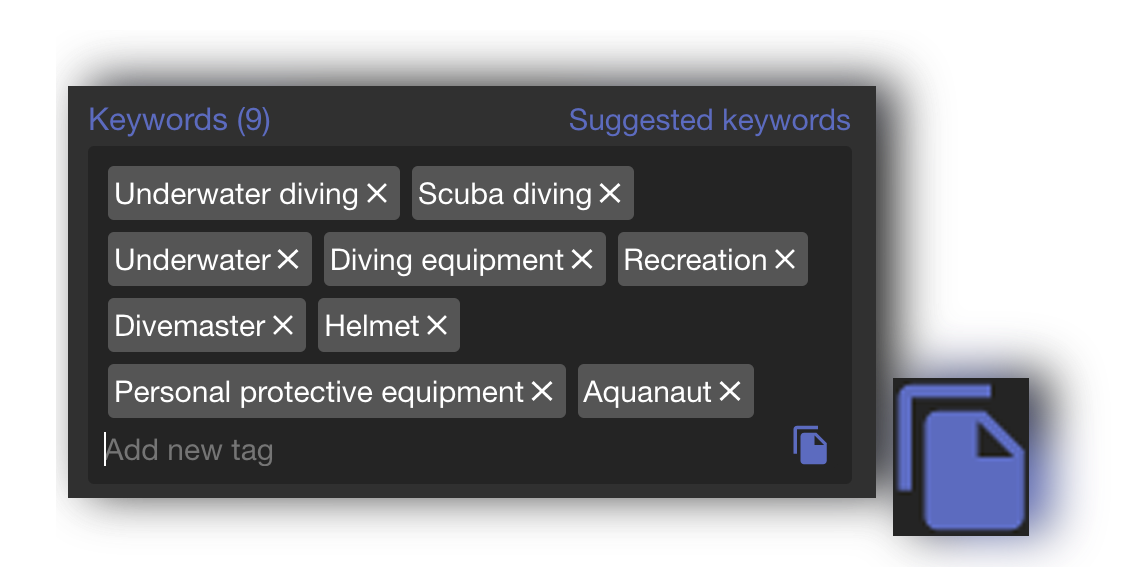
- Some of you have indicated that the application crashed in certain workflows. This bug has been identified and fixed. ASTODI has become far more stable by now.
- If you are not sure how ASTODI works or if you have a question, you can chat with us through the app. We are always happy to answer your questions and help you out.
- CSV Export gives you the opportunity to list your content in spreadsheet format. We have now simplified the process.
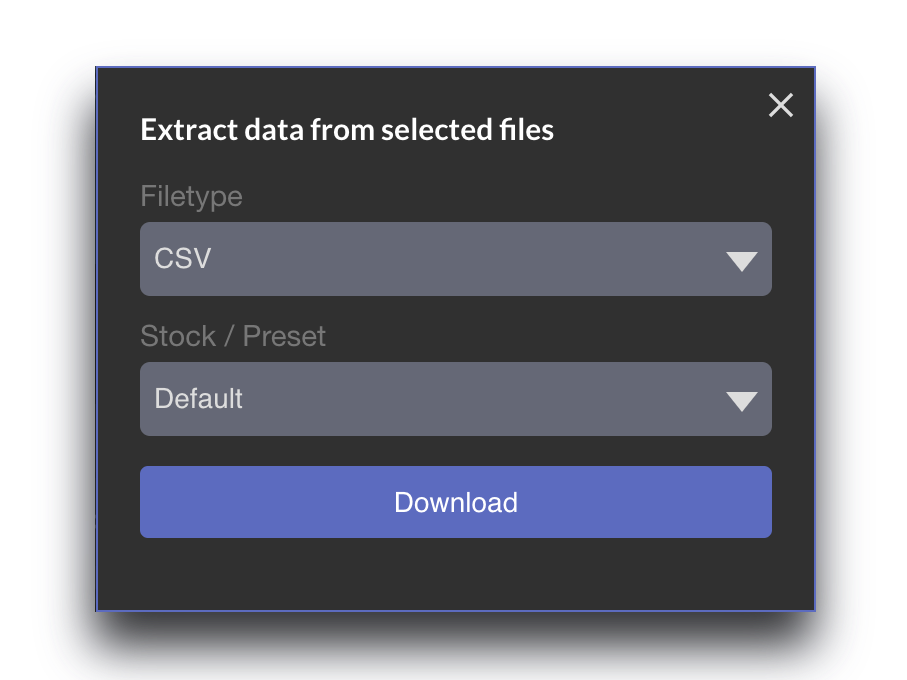
- Our belief is that content is your most important asset. If you subscribe to the custom package now, you can bulk upload media files to “Micro-stock” sites to monetize your media files. We have simplified the upload process. You can now upload photos, videos, and audio files, not only from connected cloud drives, but also from your local computer using the desktop app. This feature was previously only available in the browser version.
- Shutterstock, Adobe Stock, and POND5 have transitioned bulk upload protocol to SFTP. The ASTODI application has also been updated for this connection protocol.
- Bulk upload is no longer available for the Pixta and 123RF microstock providers, therefore these pages have been removed from the “stock list”.
- A convenience change that also concerns the desktop App is that from now on, the application will not be opened simultaneously in the browser and desktop app during login.
- We have also improved our processing procedure. After loading the media content – if the source of the original file changes and is therefore “accidentally” uploaded to the system – the application recognizes the file and doesn’t restart the Thumbnail and /or Proxy generation procedure. This way, time and resources can be saved while the application refreshes the location of the file in the database.
This video explains step by step how to update the application.
Keep in mind that it is only necessary to update the ASTODI Desktop App as our application is fundamentally browser-based. This way, the latest updates are automatically included when used in the browser. For this, we continue to recommend using the Google Chrome browser.

The first step is to delete the ASTODI Desktop App from the list of applications. You can feel free to do so. This will not result in the loss of any data, as this is all stored on the ASTODI servers.
Then the next step is to visit the astodi.com website and login by clicking on the LOG IN button. Once you have successfully logged in, all you have to do is click on the Desktop App button in the upper left hand corner, after which the application is automatically downloaded. There is no need to install it separately, simply click to open it. From this point on, you will be using the latest version.

We thank you for continuing to share your experiences with the function of the app. In such matters, please contact us via the support@astodi.com email address.
The ASTODI team wishes you all the best in your work!



